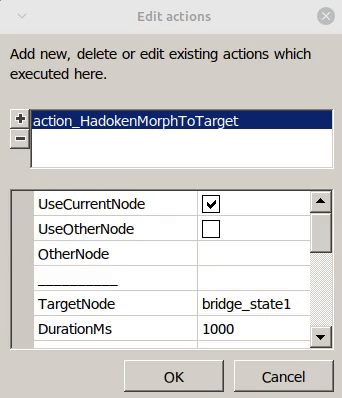CopperCube Morph To Target
A downloadable CopperCube extension
ALL HADOKEN RECORDS COPPERCUBE EXTENSIONS:
https://hadoken-records.itch.io/
CopperCube action extension for animated shape shifting (morph) between 3d mesh nodes at vertex level
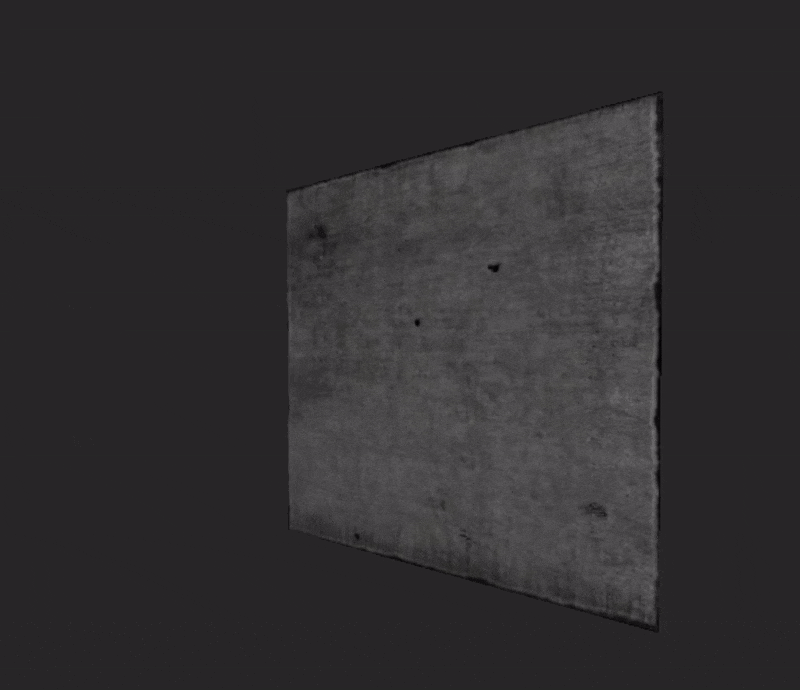

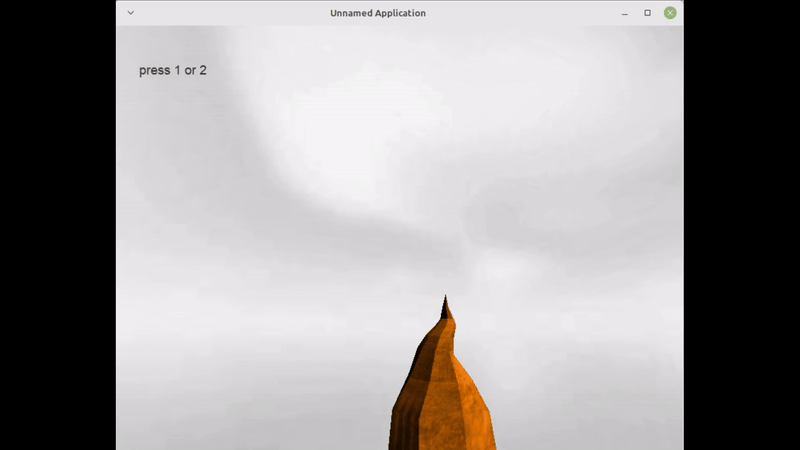

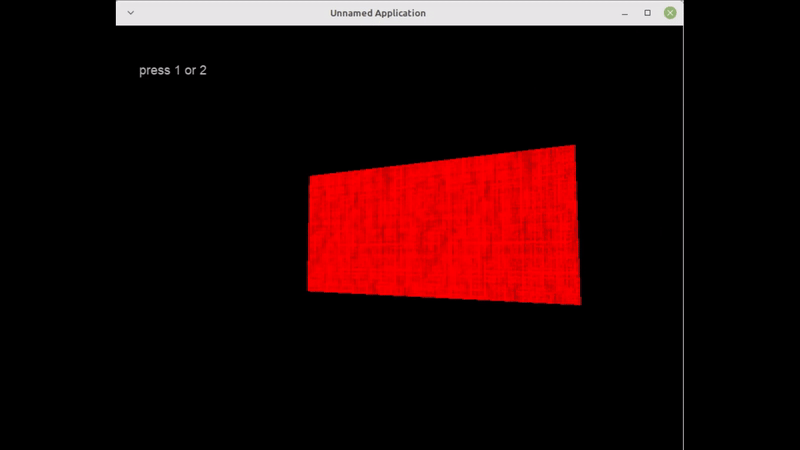
Please watch the free downloadable video demo files to learn about the basic use of the extension.
- adjustable animation duration
- problem solution: vanilla CopperCube does not provide 3d mesh collision shape updating (e.g. after vertex operations) at runtime
- so this extension comes with a collision shape workaround option if you need updated collisions for your morph nodes
- use the collision shape management fix as follows: -> (1) switch off collision for your main morph node completely -> (2) set desired morph state nodes as invisible "updated" collision shapes to match the new shape of your main node
- change collision shapes at start, finish or in between the morph process (<BetweenPercentage> option values 0.0 - 1.0)
- all morph & collision shape nodes must be used with a frozen scale of one for the extension to work correctly
- use with additional parent mesh nodes to achieve other transformations/transformation values
- start/end morph shapes must have same number & order of vertices
- !!! cpu power intensive !!! better use with low poly meshes (triangulated: poly count: ~ 500 / vertex count ~ 1000)
- includes additional actions execution handling at start & finish of morph process
- includes node specific processing block mechanism to prevent executing the action twice or more before its animation end
- single material support
- please check the included demos to explore some more example usage
- TIP: do simple shape editing directly in CopperCube or enhanced editing in blender with shape keys & sculpt mode plus search for free blender "Mesh Data Transfer" add-on to achieve really cool stuff ;-)
- you can also do simple character animation without the need for imported skeletal animations by blocking out characters with several 3d mesh nodes which can be transformed according to your animation states and then merged as one 3d mesh node with the help of CopperCube's Polygon Editing Tools
Find CopperCube & further general extension documentation under: https://ambiera.com/coppercube/index.html
| Status | Released |
| Category | Tool |
| Author | HADOKEN RECORDS |
| Genre | Action |
| Tags | 3d-game-engine, 3d-mesh, coppercube, extension, morph, no-code, script, shape-shift, vertex-editing |
Purchase
In order to download this CopperCube extension you must purchase it at or above the minimum price of $2.99 USD. You will get access to the following files: